Development Update #2: Modding Tools and More

Greetings warriors of Calradia!
In this development update video, we take a look at the first batch of modding tools that we hope to share towards the end of this month, as well as some upcoming changes to the game.
We hope you enjoy the video! And for those that prefer to read: the script can be found below.
Greetings warriors of Calradia!
In this development update, we’ll be taking a look at some recent and upcoming changes to the game, as well as the first batch of modding tools that we hope to share towards the end of this month!
So, grab yourself a cup of tea, sit back, relax, and enjoy the video.
SCENE EDITOR
Let’s start by taking a look at the Scene Editor and some of its many tools.
The Scene Editor is used by our level designers to create and edit all of the game’s scenes, including the world map.
The Terrain Select and Terrain Elevation tools allow modders to create terrains of various sizes and sculpt their geometry. With this menu, users can also export height and material maps or import new ones to the scene.
With the Paint Terrain Layer tool, modders can then paint the terrain with various textures like desert sands, lush grass, or cobblestones. This tool can also be used to generate forests and farmlands with ease.
Meanwhile, the Add Flora tool is much more controlled and is well suited for detail work, such as placing various rocks and vegetation.
Add Entities allows modders to access the entire prefab pool of Bannerlord, as well as any new ones they have added to the game. These entities can then be manipulated in many ways, from simple rotation and scale changes to modifying their texture or colour, changing their physics properties, or adding sound, light and particle effects, as well as scripts.
The Atmosphere Editor allows modders to select from a number of preset atmospheres, or create new ones.
Finally, the Global Illumination tool bakes precomputed lighting values onto the scene to simulate realistic lighting conditions.
Alongside the Scene Editor, we’ll be sharing a number of other modding tools.
MESH EDITOR
The mesh editor allows modders to import and export meshes and adjust some of their properties.
MATERIAL EDITOR
The material editor allows modders to create and define materials and their properties.
TEXTURE EDITOR
The texture editor allows modders to import and export textures and adjust some of their properties.
PARTICLE EDITOR
The particle editor is a fairly comprehensive tool that enables the creation and editing of particle effects using many inbuilt features.
CLOTH EDITOR
The cloth editor allows modders to define cloth simulation values for meshes.
MODEL VIEWER
Finally, the model viewer allows modders to review meshes, skins and animations while allowing for multiple assets to be loaded together.
We’ll be sharing some basic documentation for these tools alongside their release. We intend to expand this over time.
Before we move on to take a look at the game, we would like to take a moment to thank our modding tools test group for their feedback and support in bringing these tools to release.
So with modding tools out of the way, let’s move on to take a look at those game updates.
AUTOBLOCK
By setting the block direction to auto in the options menu, players will no longer need to choose a direction using the keyboard or mouse to block enemy attacks in singleplayer. Players will still need to press the block key for the system to try to find the closest threat, which in turn will automatically choose the correct block direction for the incoming attack.
FORMATION AI OVERHAUL
A huge number of Formation AI changes, fixes, and improvements have been made, so many that we can’t cover them all in this video. To summarise, players should expect a much more efficient Formation AI that employs tactics more accurately and that reacts and fights more effectively in field battles. All of these changes will be fully explained in the relevant patch notes.
SPEAR BRACING
Spear bracing is a new passive stance for any unit wielding an eligible two-handed polearm. A braced polearm damages anything that comes into contact with it above a certain speed, using a similar damage formula to couched lancing. Currently, spear bracing is enabled in multiplayer only.
HOOKED SPEAR AND DISMOUNT ANIMATIONS
Hooked spears enable infantry to dismount riders with successful thrust attacks. Currently, this mechanic is only available in singleplayer, but we do hope to introduce it to multiplayer after it’s been thoroughly tested.
NEW STURGIAN ARMOURS
Two new Lamellar chest armours have been added to the Sturgian item pool. Both pieces are based on medieval Slavic armour designs and are adorned with brass fittings to give a unique visual style and flair.
NEW STURGIAN SHIELDS
Alongside the new armours, three new Sturgian round shields have also been introduced to the game. These large, round, wooden shields feature an iron boss at the centre and take their influence from shields of the Viking age.
We hope you enjoyed the video and we look forward to reading your feedback in the comments section below.
Thank you for watching and we hope to see you again next time!